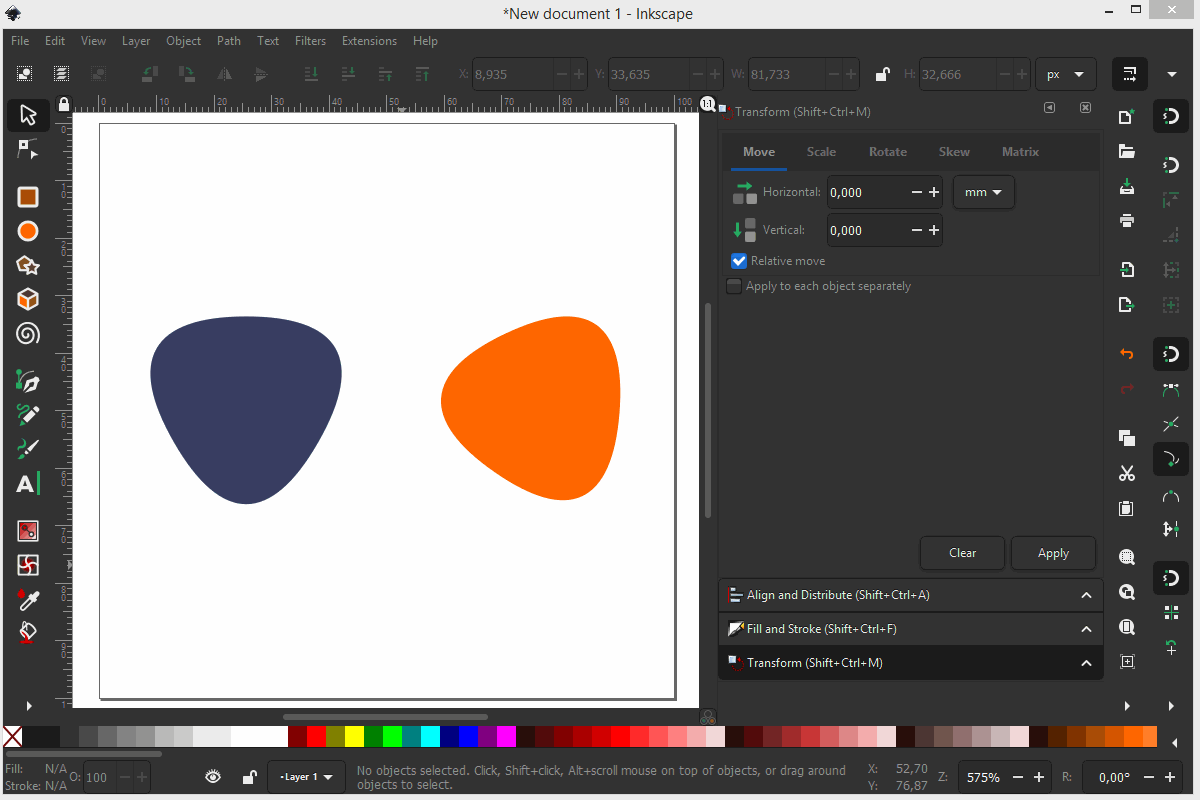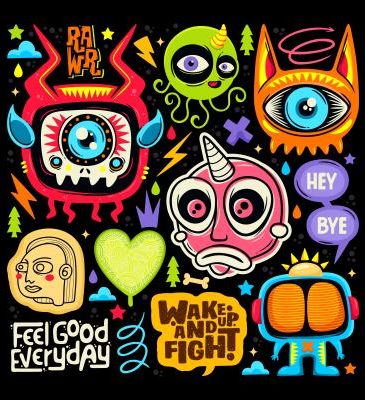Inkscape self-study
Self-study training course you will learning from basic to intermediate how to use vector graphic in projects.
zł100.00
Curriculum
- 21 Sections
- 65 Lessons
- 30 Hours
Expand all sectionsCollapse all sections
- IntroductionIntroduction to vector and raster computer graphics, vector formats and resolution.5
- InterfaceGetting to know the user interface, workspace, tools.5
- ShapesBasic shapes and their properties.4
- Exercise ShapesDrawing from simple shapes.2
- SelectionsCopy and duplicate many objects, align and arrange them.6
- Exercise Selections2
- ColorsTypes of color space and fill & stroke a shape add extra color like gradient, transparency or blur.6
- Exercise Colors4
- Boolean OperationsLogical operations on shapes5
- Exercise Boolean Operations2
- Exercise Basic ShapeYou will do these exercises if you looked at the lessons above.5
- Layers2
- Exercise Layers1
- Text5
- Exercise Text1
- Exercise Business Card1
- Path3
- Exercise path1
- Exercise Mask1
- Import & Export3
- Exercise Draw Bezier Curves1
Blur
More powerful is the Fill and Stroke dialog from the Object menu (or press Shift+Ctrl+F) you find Blur on the bottom of panel.